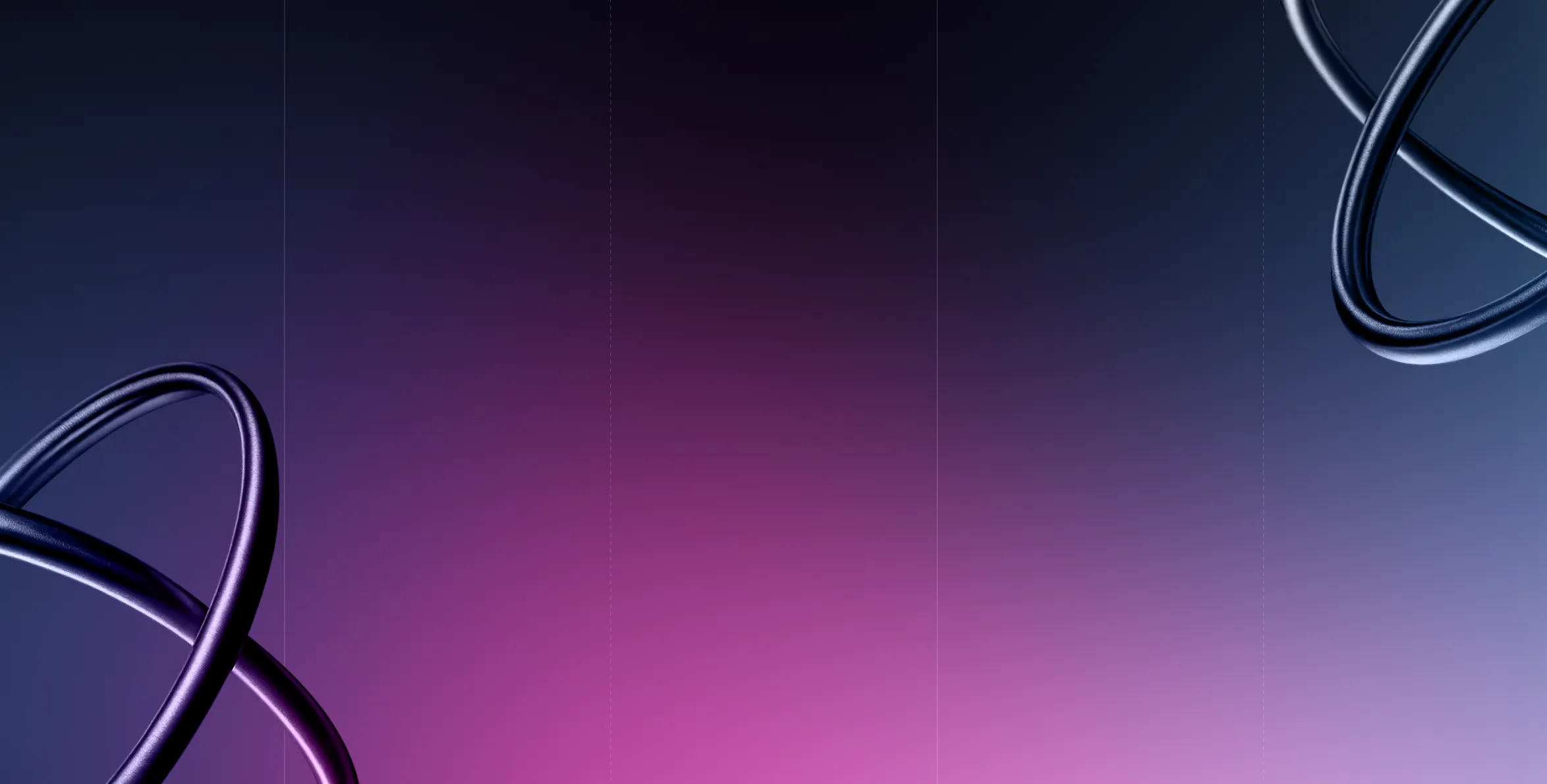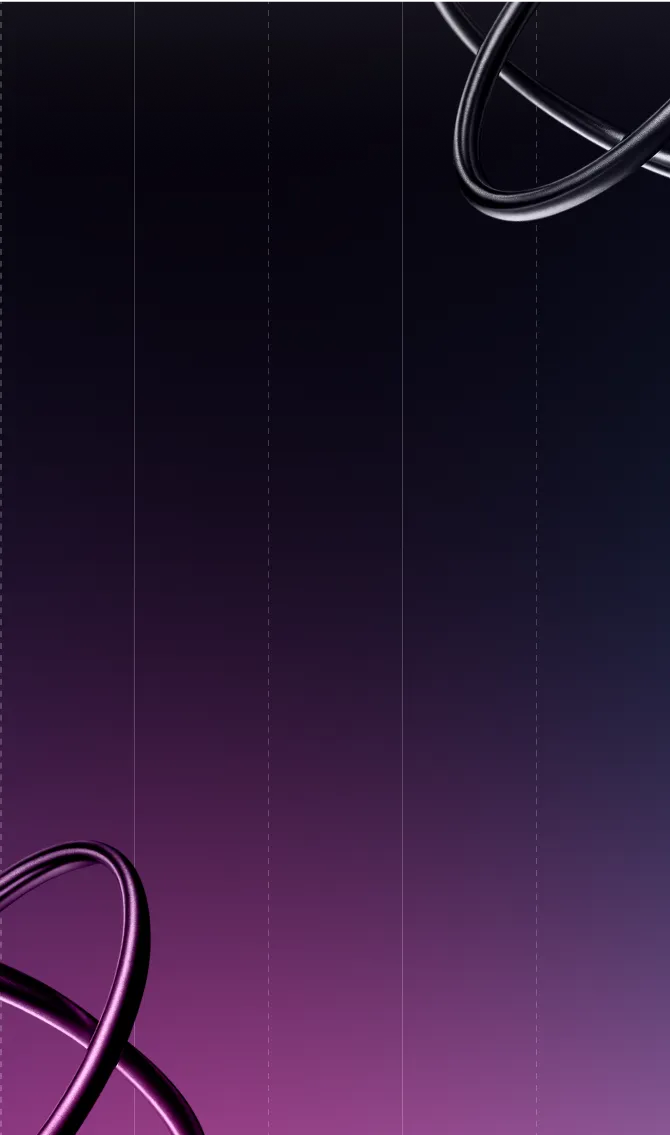How to Get and Send Remittance Advice for Payments — Plus a Free Example to Download






When it comes to applying customer payments quickly and accurately, remittance advice is one of the most useful tools your accounts receivable team can have.
Remittance advice eliminates guesswork, reduces errors, and speeds up the reconciliation process by telling you exactly how to allocate incoming payments from customers across their invoices.
In this post, we’ll break down what remittance advice includes, how to get it from customers, and how Fazeshift can automate the entire process.
Remittance advice — sometimes called a payment advice or remittance notice — is a document that customers often send with a payment to let a vendor or supplier know how the incoming funds should be applied to an invoice or a set of invoices.
Since it can allocate payment amounts to specific transactions, remittance advice can be particularly helpful when customers are closing out multiple invoices with a single payment or partially paying an open invoice balance.
While customers generally aren’t required to provide remittance advice to vendors or suppliers, it’s still a good business practice to ensure that payments are applied to the correct invoices.
Remittance advice from customers can also make the reconciliation process and audits easier for suppliers and vendors, since payments are clearly documented and can be easily traced to specific purchases.

Generally speaking, everything detailed in a remittance advice document is designed to make it as easy as possible for accounts receivable teams to link incoming customer payments to open invoices in their account.
Along with details about a supplier, to confirm who is being paid, and the customer, for matching purposes, remittance advice should include information about what’s being paid, how much is being paid, what’s being allocated to specific invoices, and how to locate a customer.
Remittance advice should also account for anything that may arise as an issue during the reconciliation process, such as discounts, adjustments, or credit memos that were applied to a transaction.
If you’re wondering what a remittance may look like in real life, here’s an example that’s formatted to make it easy for AI-powered systems to read, extract, and analyze:

By including these remittance details with a payment, you and your customers can keep accurate records of transactions, easily track them down later on down the line, and avoid potential headaches during the cash application and reconciliation processes.
There are several different ways that suppliers or vendors can obtain remittance advice from a customer when they make a payment.
In some cases, accounts receivable teams for suppliers or vendors can log in to online payment or banking portals to access and download the remittance advice that was included with a customer’s payment.
Some customers will also make a payment and then send the remittance advice separately to accounts receivable teams either in the body of an email or as an attachment — oftentimes as a PDF, CSV file, or screenshot.
Customers can also choose to mail remittance advice with their physical checks to a secure post office box that’s controlled by a supplier’s financial institution. The bank will typically scan everything in the lockbox simultaneously and share it with a supplier or vendor for processing.
While remittance advice and payment receipts act as a payment confirmation for payers and payees, the biggest difference is the person or entity responsible for creating and sending the documents.
Remittance advice is sent by a customer (the payers) to let a supplier or vendor (the payee) know that a payment is being sent and how it should be handled. Meanwhile, suppliers send payment receipts to customers after the fact to confirm that an invoice was paid.
Alternatively, vendors and suppliers can send an invoice and a detachable remittance advice letter to a customer. The customer would then fill out the remittance details and send it with a payment to a vendor or supplier, who would use the remittance advice during the cash application process when payments are matched to open invoices.
Fazeshift makes it remarkably easy to obtain remittance advice from customers, so your accounts receivable team no longer has to chase down customers or grab payment details from multiple platforms.
When Fazeshift receives scanned copies of everything that customers sent to your financial institution’s lockbox, our cash application AI agent can not only read and process payment details on a check but also extract information from the remittance details that go with it. This information is then used during the cash application process to automatically match customer payments to their open invoices
In addition to sending out AI payment reminders, Fazeshift’s email AI agent can automatically request remittance advice from a customer, if it wasn’t originally sent with a payment.
Fazeshift can even get remittance advice through the integrations we have with software solutions, such as Coupa and SAP Ariba, that have built-in portals for customer payments.
Meanwhile, Fazeshift’s payment portal agents can also use your login credentials to automatically access accounts payable portals or financial institutions, download your customer’s remittance advice, process it, and then use the information to accurately match a customer’s payments to their open invoices.
To simplify the customer payment process for your organization, Fazeshift can build a custom payment portal that automatically extracts customer payment details and remittance advice before kicking off the cash application process.
Chasing down remittance advice for dozens or even hundreds of customer payments every day is more than just frustrating — it’s a massive drain on time and resources.
Between digging through emails, logging into multiple portals, and manually matching payments to invoices, accounts receivable teams can spend hours each week just trying to piece everything together.
Fazeshift eliminates that burden by automating every step of the process, from retrieving remittance details to applying payments accurately and efficiently.
Want to see it all in action? Schedule a demo and see how your accounts receivable team can stop scrambling for payment details and start focusing on higher-value work.
Eliminate manual bottlenecks, resolve aging invoices faster, and empower your team with AI-driven automation that’s designed for enterprise-scale accounts receivable challenges.